In today’s world we are surrounded by technology and information at our fingertips. While that is often a good thing, it can quickly feel overwhelming when trying to sift through tons of search results or app options. After putting myself through this frustrating process, I’m proud to say these are the apps and newsletters I rely on for good information. Thanks for checking out my recommendations of apps and newsletters for moms. Please feel free to add others in the “Comments”, too!
Apps for Devices
BabyBump (Pro or Free versions), by Alt12 Apps, LLC – I used Alt12’s “Pink Pad” app for tracking my cycles and other fertility information, and so I checked out “BabyBump” early on. This is the most easy-to-use comprehensive app that I’ve found, and I reference it daily. The categories range from baby name lists and favorites, to a kick counter, to a huge forum with tons of subcategories, to a daily journal for your health and symptoms. You can export your journal, weight and waist measurements too. Of course most of the people on the forums are moms and not medical professionals, so take medical advice with a grain of salt and always consult with your midwife or doctor! However, overall this app is my favorite.
BabyCenter My Pregnancy – this is a great “quick reference” app which has daily tips. It’s convenient to click on it once a day, read the tip, and then move on. There are video clips for different types of births (C-section, water birth, etc), epidurals being administered, etc. To be honest, there are other tabs within the app which I never really use – Checklists, Birth Club (community website), and a kick counter whose format I don’t really like. But I do look at it every day or so, and I do like the imbedded videos.
Baby Sprout – this app was my lifesaver when my first child was born. You can track EVERYTHING – feeds, sleep cycles, even diapers (including color of the poop). It helped me make sure kiddo was getting enough wet diapers, and when we took him to the doctor I could show her all of his stats. I still use it when I need to administer medication, just to keep track of dosage and time administered. You can log milestones too, and make your own “memories” like a digital scrapbook, complete with a photo.
The Wonder Weeks – YOU. NEED. THIS. APP. I got it too late with my first kid, and it wasn’t useful to me because he was already too old. The “wonder weeks”, or “leaps”, are basically your baby’s growth spurts. Each leap teaches them a new skill, but it also means they’ll be extra fussy and clingy. Knowing when your kiddo is having a leap is super helpful in translating what they’re going through, and how you can help. You can set up alerts and get all kids of interesting details about their development!
Email Newsletters/Websites
www.kellymom.com – This website is pretty much the online Bible for anything involving breastfeeding. Seriously, everywhere you go this is like a household name for nursing advice. Check it out before your baby arrives, and you’ll feel a lot more confident.
Lucie’s List, meg@lucieslist.com – I honestly don’t remember how I signed up for this weekly newsletter, but I am so glad I did! This is one of my favorites – catered to whatever week you’re on, this email will be very to-the-point and easy to read, humorous, and only deal with one topic a week. (This week was about pre-eclampsia, a very serious condition involving high blood pressure). “Lucie” can be a bit blunt at times but her emails have honestly made me feel at ease more than once.
BabyCenter Pregnancy Bulletin, babycenter@email.babycenter.com – Yep, this weekly newsletter goes hand-in-hand with the My Pregnancy app by the same company. There are multiple links to topics each week – this week the title story is “6 strategies for handling rude strangers”, and other news includes “how to handle unwanted parenting advice.” My favorite part is the “In the News” category, which talks about new products, recalls, health updates, etc. They also give you links along the righthand margin for things like weight gain tracker and a fetal development timeline.
BabyCenter My Pregnancy This Week, babycenter@email.babycenter.com – You guessed it, BabyCenter again. This newsletter starts out with the same information from the app, and a drawing of the fetus in the womb for that given week. It then has other articles (which is what I look at mostly) – this week’s has links for things like “Smart ways to prepare for your baby” and “Handling 7 aches and pains.” What’s great about this app is it is specific to your week of pregnancy, so it feels like it’s more catered to you.
Pampers Your Pregnancy: Week X, pampers@mail.pampers.com – From the diaper company, this weekly email has sales and discount codes as well as some information. I do appreciate the very simple, clean look of the emails – there’s a brief description of what’s going on in this week in your pregnancy, and then three major topics for the week.
PregnancyWeekly, by Cord Blood Registry (CBR), parentingweekly@parentingweekly.com – With a section for things going on with your body and a section for things going on with Baby’s, this app provides basic information very quickly. You will of course have to sift through the ads for CBR and its affiliates, but I continue to receive these emails anyway.
Similac StrongMoms Week X, strongmoms@info.similac.com – This was the first newsletter I subscribed to, and it’s provided by the formula company called Similac. Most of the information is developmental and nutritional.
You can also see who I love to follow on Twitter by following me @realsimplemama, and check out “Links I Love“!
Got some to add? Tell me below in the comments! And thanks for sharing out these great apps and newsletters for moms!









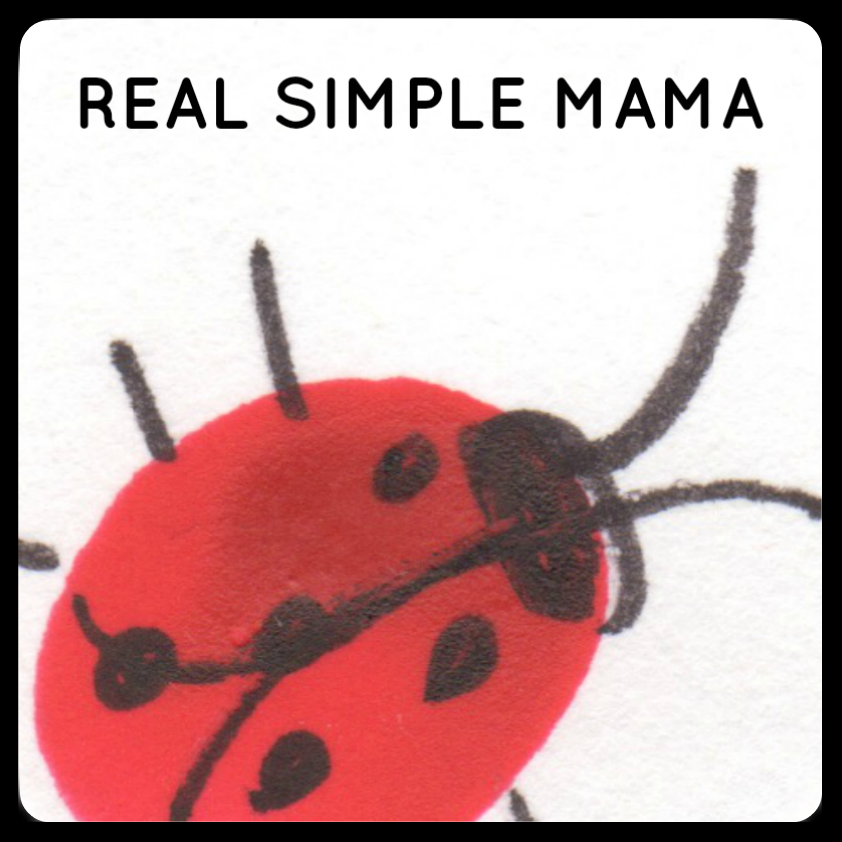
I'd love to hear from you!