It’s a new year, and you want to be more organized! It’s such a great feeling of accomplishment to feel that you’ve “done” something and can cross an item off of your list. But if you’re like me, your to-do list just gets longer and longer (and you get more and more pissed off). I’ve finally tweaked my system and would love to show you how to make your to-do list work for you!
So here’s how I figured all of this out: I’m super Type-A (like, I have lists for my lists) and I love having a to-do list to keep me focused. And traditionally, I’ve been a pen-and-paper kind of girl. But since having kids, I’ve had to revamp my setup a bit. Plus, I was getting annoyed that my to-do list looked the same every week, only longer. Why wasn’t I crossing things off?
Why do I even bother with a to-do list if it doesn’t help me feel less stressed and more productive?
So I did some analysis into my system, and figured out what wasn’t working, and why. And now here I am! And my system is working for me now, helping me get things done and feel accomplished at the end of every day.

Determine where your list will “live”.
Like I said, I used to love the feel of physically writing my list with a great pen on a hand-picked notebook. It would travel in my purse from work to home. However, now that I am a stay-at-home mom, my life does not really fit that method anymore. I don’t have one place in the house which is always convenient, and I don’t feel like moving my notebook around all day.
Now I carry my to do list around on my phone, using an app that syncs with my iPad and my computer. Honestly, I know that the Reminders app was designed for things like to do lists, but I really prefer the Notes app. I will tell you why momentarily.
Think about where you are during the day, when you are able to glance at this list. Depending on where you work or what you were doing when you are awake, it may make more sense to write a list by hand or put it on a device.
If you think that handwriting would be more advantageous than digital, make the to-do list something that is nice to look at. It is OK to spend a little money on some nice pens and a notebook. I could go crazy buying organizational stuff!
If you choose to keep your to-do list on your phone, you just need to choose the format. There are lots of free apps for organizing your lists. Download some stuff, try them out, delete what does not work.
Make columns: three different lists.
I used to just fold my paper in half vertically so that I had two columns. I would then organize the columns by random things, like “to do at home” versus “to do at work.” But that method does not work for me anymore. This is what I do now, and I think it is fantastic! (This will also work regardless if you are writing a list by hand, or typing it up. And having three mini to-do lists together is why I use Notes and not Reminders, for you iOS people.)
The first section of my list, which appears at the top, is titled “What I Can Do Today.” These are things I really want to see gone by tomorrow. They are quick, easy tasks which I know I can complete before bedtime. Examples include making phone calls, meal planning for the week, vacuuming, or mailing the car payment. I knock out these tasks throughout the day: while the kids are eating breakfast, during naptime, when they are happily playing together in the playroom.

The second section is “Things to Do By the End of the Week.” For our family, that means by the end of Sunday. These are tasks which are not huge projects, but things that would take more time or that my husband must do when he is home. This part of the list should be different every week. If you’re on a mobile device, you’ll probably have to scroll down a bit to see this list in its entirety. Examples include things like mowing, or cleaning out a closet.
The last section is “Long-Term Projects.” These are things which will not be crossed off quickly, but are to revisit or to work on gradually. A few personal examples: I am researching homeschooling curriculum for next fall, and starting to organize the things I find; my husband is gradually repairing the gutter system in our home.
I did not want to completely delete this last section, but I also do not want to look at it all the time. These are the things that made me frustrated because they would remain on my to-do list week after week. So I do not want them gone, but I do not want to be reminded all the time.
Cross off a few things you know you won’t do.
Oh my goodness, this is so freeing! When I first transferred to the digital method for my to-do list, there were things which had been on my list for months. I finally realized that it was not due to inability to complete them, but that I just was not that interested. I had just felt guilty about crossing them off when they technically had not been done. Screw it.
If there is something which has not been done for a while, ask yourself why. If it truly is just because you were waiting on the money or the time, but you were still motivated, then it is up to you if they should remain on that third column or not. However, if it is just on there out of guilt, like I talk about in my article about writing realistic resolutions, then just get rid of it. This list is just for you. You have nothing to prove.

Know yourself.
Going on with my last point: be honest with yourself. If you don’t cater the list to what you need, it’s not going to help you anyway. So experiment, try new things, and get rid of what doesn’t work. Your system may look different than mine, and it may be completely the opposite of what you’d thought would work, but in the end you’re only going to stick with it if it works.
Let me know your tips and tricks so that we can all get more done! And thanks for sharing!








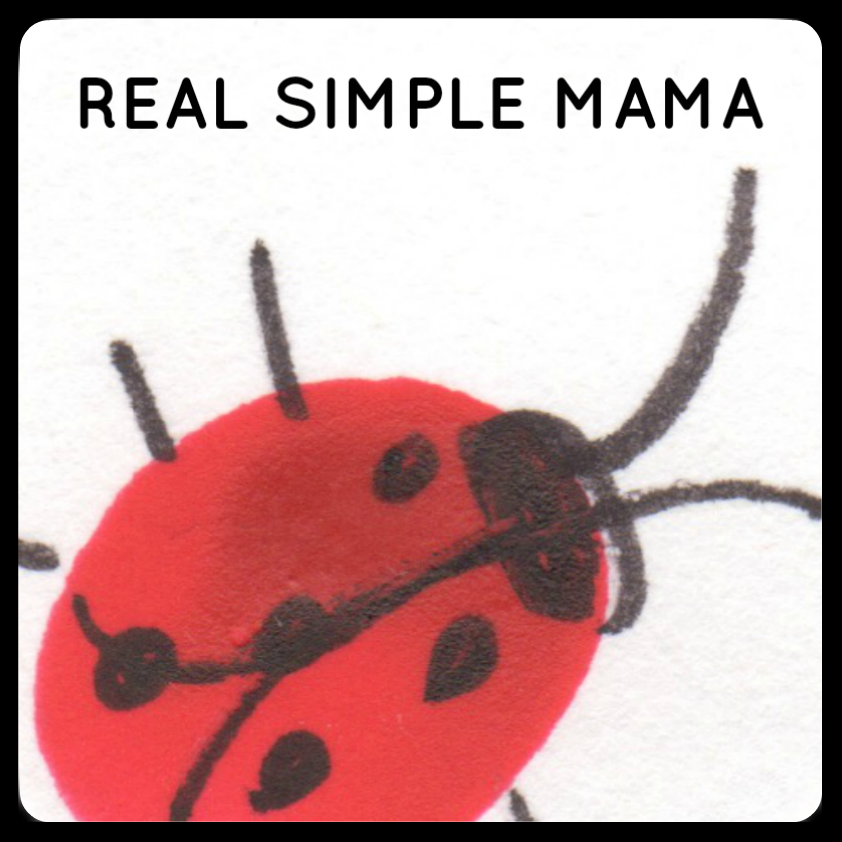
I'd love to hear from you!