If you have a baby, it’s easy to think of them as a tiny adult: after all, they’re a human being, and they’ll be a grownup eventually. However, a young baby sees the world very differently from their parents. And now there’s an app for that.
I was approached by Appetite for Education about reviewing their new app called Baby World. When Magdalena explained the concept of the app to me, I was intrigued: essentially Baby World shows parents and caregivers the world through a newborn’s eyes. The app emphasizes the baby’s limited vision and limited color scope, and allows you to use visually appropriate flash cards with your baby. There’s even an interactive camera!
Now that I’ve gotten a sneak peek at all that Baby World has to offer, I’ve gotta tell you: you need this app if you have a baby.
I appreciate Baby World, and Appetite for Education, for providing me with their full app experience! I’ve really enjoyed their app, and writing this review.

Ok, so there’s a lot to love with Baby World. We’ll get to the guts of the app in a minute, but the first thing I noticed after downloading it is that this app is just gorgeous. I’m a fan of classic black-and-white anyway, but aesthetically the UI of Baby World is just really nice. You’ll see in a minute that the color scheme of the homepage is deliberate, but honestly it’s pleasing to look at, too.
There are sweet renditions of classical themes which you can choose from in the Settings; alternatively, you can listen to a lullaby, nature sounds, or nothing at all. As a professional musician, I actually like the musical choices on this app, which is not something I get to say often! They’re simple and have quality midi sounds.
There are two main modes to Baby World: the first is their flashcards, which are minimalistic silhouettes of various items and animals, with a splash of contrasting color. The second is the camera mode, which we’ll get to in a minute. You can see the main menu screen in the shot below.

The flashcard section has two options: black and white, or first colors. Beneath the flashcard menu page is some more insight:
Did you know? Newborns are not able to see colors, but only high contrast like black and white. Their vision is blurry. Show them simple, high-contrast illustrations to get their attention and support their growth!
From there, you can choose which section of the flashcards you’d like to use. (And if you’d like to read even more about the science behind the app, which I personally think is fascinating, you can check it out here.) Some of my favorites from “first colors” are below.




Back in the Settings of the app, you can choose to swipe through the flashcard sets manually, or have them autoplay at one of many timed intervals. Whatever sounds (if any) you’ve selected will continue to play. The flashcards are beautiful in their simplicity: there’s no text, no narration, no animation, and no sound effects. There is a wide variety of the animals and items used as subjects: everything from windmills to pandas to watering cans.
The other mode of the app is the camera mode. This requires permission to use your phone’s camera, which you want to grant. Additionally, there’s a virtual reality (VR) option, but that’s not something I have the ability to test!

However, I added this screen shot to show you the interface of the camera mode. It’s simple, and it’s so fun to use!
Essentially you use the toggle along the top to input your baby’s age: the far left end is for newborn, and the far right is six months old. You can rock your finger to get day-specific.
Once you have that where you want it, you can use either of your phone’s cameras to see yourself – and the world – as your baby sees. You’ll instantly notice that the colors are muted (if they appear at all), and everything is blurred. The mask icon in the lower left is the virtual reality option.
Below you can see me in a traditional selfie, plus as a newborn sees me, plus as a three month old would see me.


how I look to a one day-old newborn!

and how I look to a three month old!
Have a photo you’d like to save? Baby World can do that! Give Baby World permission to access your photos, and you can save to your camera roll on your phone; additionally, you can share it on various social media such as Facebook, Instagram, and Whatsapp.
I have to be completely honest and tell you about the downside to this app, and technically there is one (sorta), so I must share in good conscience.
As far as showing your baby a screen in general, there are of course as many opinions as there are parents! I tend to be more conservative with my kids (especially when they’re younger than 2 years old) looking at a screen of any kind. So is it ok for your baby to sit and watch Baby World flashcards with you?
Turns out, it is. I read a lot, and can’t find any definitive study which says that you need to observe the “no screen time at all until 2 years old” rule. Of course, if that’s your preference, then that’s ok too. The bottom line, like most, everything, is balance. My favorite article about this topic is found here and echoes my sentiments: as long as you’re getting in quality face time with your baby, a little time spent doing something educational on an app will not be damaging. (Baby World, and technology in general, should not be used as a babysitter for your baby, and your little one should always be supervised.)
All in all, I think that Baby World is a really creative and original way to learn more about your infant’s world. I love the simplicity and the intuitive interface, and I think that parents can have a lot of fun using Baby World with their little ones!
You can click here for more information about the Baby World app, or click here to look at Appetite for Education’s homepage.
Do you have Baby World? Let me know what you and your baby think in the comments!









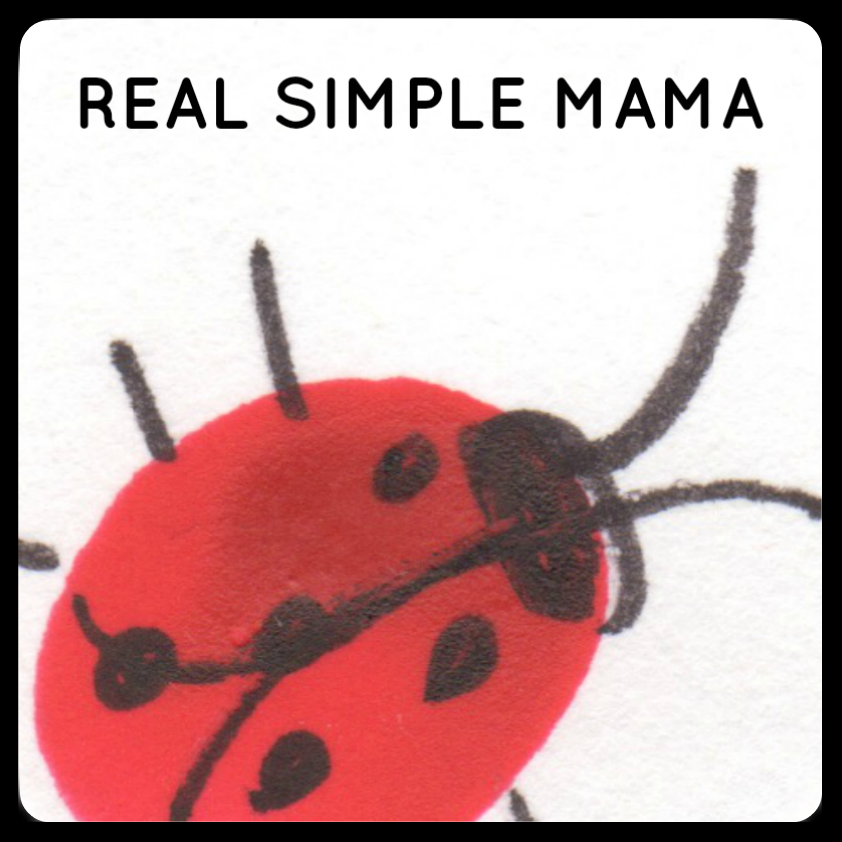
What a great idea! This is definitely a great app for new parents- it brings to light the fact that our babies aren’t “little adults” like we think of them to be. I LOVE that you posted the selfies of how a NB and 3YO sees you- my youngest is only 2 and this really was an eye-opener for me!! Great post, and I’ll have to check out that app!
Yes please do! I appreciate you reading the article and leaving a comment. In my case (with those makeup-less selfies), it’s probably better that those little babies can’t see well! 🙂 But this is one of those apps that I feel really enhances the experience of parenting a newborn. And you’re exactly right – babies are NOT little adults!