Pretty much everyone has an alarm system these days. But the times, they are a’changing: What with people getting rid of land lines, and wanting video surveillance, a lot of families are moving away from traditional alarm systems and opting for something more modern. We have been using Ring products for a few months and wanted to give our honest review. Read on for our thoughts about Ring Smart Home Security and our reviews of their floodlight camera, video doorbell, and app.
There are affiliate links here, meaning you don’t pay extra but we receive a small portion. Thanks!

Our Situation Before Ring Security
We live in a small one story house in a safe, older neighborhood outside San Antonio. I had been using the same alarm company for years – ASG Security – and they’d always given me a great rate and fair service. We’re talking since I had my first apartment. ASG was bought out by Protection 1, whom we loathe, and we can’t wait until our contract is up in summer 2019. We were looking for ways to “break up” with having an alarm company in the first place.
After a local friend’s neighborhood had a random drive-by shooter incident (which turned into multiple incidents, eek) we moved our son’s bedroom to the back of the house, and also looked for some other ways to keep our family safe. My parents gifted us with two Ring products: the Ring video doorbell and the floodlight cam. We got the Neighbors app and began looking into how and where to install our new equipment.
Review: Ring Video Doorbell
The Product: We have the original doorbell which is only $99, compared to some of the newer or fancier models. For example, ours is 720P versus the 1080P options. It has night vision and the button lights up when pressed, giving you the unique Ring ring.
The Ring doorbells can be hardwired, or they can get their power from batteries which are rechargeable via cable. We personally recommend you doing hardwiring so that you never have to worry about low battery. It’ll alert you when it’s low, but of course while you pull it off the bracket to charge it, it can’t be watching your door! We did use battery-only for a while and did find we only had to charge it once every three weeks or so.
On the app, you can see the live view whenever you want; if you want to be able to go back and see recordings, you pay a $3/month fee (which we do).
The audio on the doorbell is quite good; we have no complaints on being able to hear anything going on, or communicating with someone at the door. (It is really fun to startle a delivery person with a “Thanks!”)
And a fun little tip: If you have a mechanical doorbell and you hardwire a Ring doorbell, the Ring will still activate your old “ding dong”. You’ll still get the notification on your app, too. But if you use battery-only, or your mechanical bell isn’t working, you can also buy the Ring Chime which will “talk” to your doorbell over WiFi and ring for you.
Installation: The camera is stationery, meaning you can’t pivot it or move it once you install it, so think carefully about where you want to place it. There is an angle mount available separately if you need to change the angle you mount it at. This goes for which direction it’s facing, and also for the height. (And that particular mount we recommend is one of the few that works for the Ring 1, and isn’t bulky or noticeable. It’s discrete and my husband wanted to make sure I pointed that out. There you go, babe.)
The field of view is quite excellent in that you get a wide angle with the fisheye lens. (You can see our angle, including our set-in porch, on the last screenshot of this article.)
If you plan to hardwire your doorbell, you just remove your existing doorbell and wrap the existing wires around the screws of the Ring base; then you mount the bracket base onto the wall where you want it. The doorbell itself just clips onto that. My husband, who is the Official Installer, said that it was super easy to do.
One thing to realize with the “battery” – technically the device still uses the battery, it’s just recharged by the hardwiring. So if your device is triggered all the time, it may be using its battery juice faster than the wires can recharge it, in which case you might still get a notification that the power is low.
With all Ring devices that are only hardwired (no battery), any video you see is buffered a few seconds before the motion trigger so that you see all of the relevant footage. Any Ring device which has a battery (even if it’s still hardwired, remember) will start recording at the start of motion so there’s a bit of delay. For example, a Ring device with a battery, like our doorbell, makes the very beginning of the video “cut off”. So we may only see a delivery person bending down, dropping the package, and walking away. We don’t catch the first part of them walking up to the door.
The video quality isn’t amazing on our original version, but I do feel like it is quality enough that we could identify a face if the camera catches it.
As far as sensitivity, we are able to change what exactly picks up motion and triggers the video to record. That means a car driving by or a cat in the driveway can trigger a camera with high sensitivity, or you can adjust it. Some of the other models can have more specific ranges of where you can see a live video, and draw out on the app where you want it to trigger motion (in other words, you can capture your yard and sidewalk but ignore the street).
Overall, for the price, we are extremely happy with the Ring doorbell. Now that we know we’re really satisfied with their products, we may plan to upgrade our doorbell in the future. But it sure beats just having an alarm panel and door sensors! Especially as a stay-at-home mom with little ones.

Review: Ring Floodlight Cam
The Product: The floodlight cam is a similar concept to Ring’s spotlight cam; they’re the same idea but the floodlight cam has larger LED floodlights which can be independently angled. It’s normally used for over your garage/on your driveway, on the corner of your house, etc. This cam, like all the doorbells, also has great night vision. It comes in white or black.
The cam is 1080P so it’s a great high resolution and it’s good enough to be able to easily read license plates that come into your driveway. The lights are brilliantly bright and it also has audio capability, so you can hear what’s going on as well as speak to anyone in range (including that damn neighborhood cat).
And going back to the Ring device with battery thing, since this cam is hardwired-only, it’ll record video with a buffer at the beginning, so that you capture the whole event.
All Ring devices have to have a strong WiFi connection, period. Depending on your home’s layout and where your wireless router is, you may need to look into getting a wifi signal booster to extend your signal. (Ring also makes a Ring Chime – remember the little doorbell sound? – that’s also a wifi extender. Clever girl.
They also have no internal storage capability, so if your power – or even just your internet – goes out, you will get no triggers and get no recordings until power AND internet are restored.
You can turn the light on or off in the app at will, irregardless of whether or not motion is triggered. And this cam does have Ring’s “motion zones” so you can use your app’s Live View to draw areas where you want the cam to trigger motion, and uncovered areas remain ignored.
The cam also a siren which can be manually activated in the app, but will never turn on automatically. This is fun if you want to try to scare the aforementioned infamous neighborhood cat; it’s not as fun when the cat just looks at you disgustedly and then craps in your yard.
A common misconception with this cam: The lights have a separate sensor to the camera. The white dome on the bottom of the hardware is a traditional motion sensor, which is for lights only, much like a lot of other camera-less motion floodlights. You can play with the sensitivity of this sensor. But just because something triggers the lights on, if you have those motion zones on, it may not record video.
TLDR: If you have motion zones on, you may sometimes get lights but no recording, or recording with no lights.
Installation: This cam is hardwire-only and it must be hardwired onto a properly-wired junction box. So if you already have a vertically-mounted floodlight (Ring’s floodlight is not suitable for a horizontal mount, like hanging under a roof soffit), then it’s a simple matter of uninstalling the existing floodlight and then wiring in the Ring in the same fashion.
If you don’t have an existing junction box (like we didn’t), it’s recommended to have a professional electrician install one where you want your Ring. This is because it can’t just plug into a socket; it has to be wired into a 120-volt line.

Like the doorbell, the camera and lights are static, so once you get down off your ladder you can’t move them around. So set them up (with a helper preferably) while you’re still in installation mode, to get everything right where you want it!
I think that this floodlight cam is fantastic. I love the lights, I love the customization options, I love yelling at cats. We do plan to get another floodlight cam for the far corner of our house which is the opposite side of our garage.
Review: Ring App
This is the app that you use to monitor your home security. It’s your mobile hub for everything Ring. In order to do pretty much anything on the app, you must be connected to WiFi or be on cellular data. Again, you can buy a device and access everything live for free, or you can pay $3/month per camera (max of $10/month) to also access past recordings up to 30 days.
On the home screen, or “Dashboard”, you get a glance at all of your devices, as well as buttons to go to the “Neighbors” portion of the app (like a forum where locals can post recordings or ask questions), and your camera history.
Clicking on one of your cameras will show you the main screen for that camera, including what alerts you have on/off, its battery life, and a live view.

What you’ll probably want to look at most is the “Event History” which has a list-style breakdown of all the triggers your camera has had (including the ability to click on one of those events and see a video clip, and then email/copy/download the clip or put it on the Neighbors portion of the app).
The other thing you’ll probably frequent is that Neighbors portion I mentioned earlier. It’s an opportunity for people who live near you to post video clips, including their location on a map with a pin, to alert you of suspicious activity or other goings-on.

We love how quick the app is: as soon as one of our devices picks up motion, we receive a notification almost instantly. I don’t feel like you need to buy the “new” devices to get a quick reaction.
All settings and all functions can be controlled from the app on either phone, tablet, or computer; user permissions are also controlled through the app, so you can give other people permission on a per-device basis. That means multiple people in one household, a trustworthy neighbor, or Grandma. It’s not full permissions, but it does give some features to other people. So before you set everything up, decide who will be the “main” person on the account who has full access.
Other people who don’t have your permissions can get just the Neighbors app, which is just the forum; you can download it for free by going through our link here.
Overall, we are so happy to be making the switch from the $50+/month alarm system with no cameras, to a max $10/month with cameras and motion sensors and everything else that comes from Ring and its app. Other than the upfront cost of the products themselves, I can’t really see a downside!
And here’s all that official Ring business:
www.ring.com/help . 1.310.929.7085
Let me know what home security you have and what you think! Thanks as always for sharing and pinning!
And if you want to see why baby monitors help me feel safe too, click here.









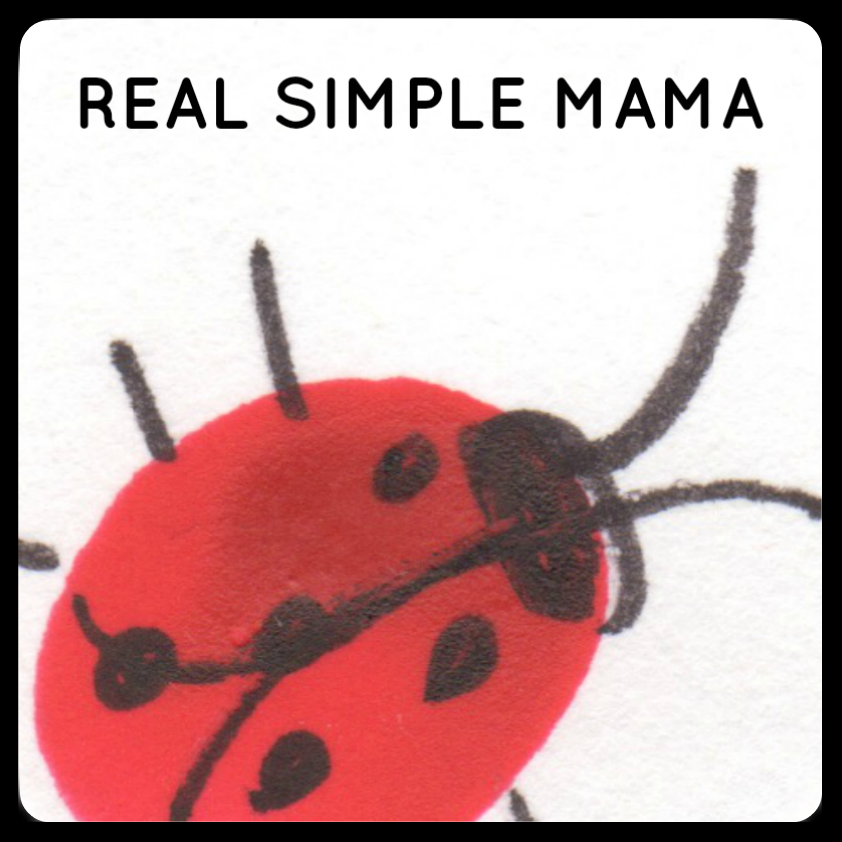
I'd love to hear from you!