I have eight ebooks currently published on Amazon. It’s been an extremely long, tedious process. But I’ve survived! – and I’m actually looking forward to writing more. I figured that I could offer some free advice to anyone who’s thinking about writing ebooks. Not everything went according to plan, and it often seemed like I’d answer one of my questions only to have three more. But at least now I can share my experience with you! Here are my suggestions for how to write an eBook, and hopefully start making some money!
Write your content
This is the easy part when you want to write an eBook. I can’t tell you how to write but I will tell you to put your absolute best work out there. This is not a blog post or a Facebook status, it’s something you’re gonna ask people to pay for.
I personally wrote either in Notes or in Pages, since I have an iPhone and a Mac. Any word processing program is okay, but I do recommend that you look for the ability to make an interactive bookmarked/hyperlinked table of contents. More on that in a minute.
Proofread
For god’s sake, proofread when you go to write an ebook. And then do it again. And have someone else do it. And read it out loud. When I was looking at competitors’ books, I would automatically “walk away” as soon as I found an error. This goes for reading blogs, too.

Format
Depending on where you want to publish, there are a few major file types. I work with “epub” files, in standard format, because my books are all text. That means that it will look nice no matter what size screen someone is reading my book on.
In an epub file, you can have titles and italics and paragraphs and hyperlinks and all that, but don’t spend too much energy on making the font pretty or the spacing perfect. The beauty in the standard epub file is its flexibility: that means that a reader can change font size at will, and mess up all your formatting.
Additionally, I did an interactive “clickable” table of contents in my books, so that a reader could click on a chapter or subtitle and be automatically taken to that part of the book. It’s easiest if you build that as you go, with headings like I did in Pages. Just do a quick search in Help or online.
Where to publish?
This topic took a few weeks for me to thoroughly research and determine. You can publish on Amazon Kindle, iBooks, Barnes and Noble, and countless others. That seems simple enough. But it’s not… quite.
Each of those platforms potentially has exclusive perks, and requests different file types. After looking at all the options, I chose to just go with Amazon alone. Why? Because it’s a huge market and potentially the most popular of all the options; I got some extra perks if I published exclusively with them (called Kindle Direct Publishing Select, or KDP Select); and I could withdraw the book from the exclusive program after 90 days, and publish it elsewhere if I chose.
Just starting out with epublishing, I figured it was best to start on one platform and then potentially expand to others as I felt comfortable.
Why KDP Select?
KDP Select allows you to publish a work on Amazon (and only Amazon, for 90 days) with increased tools to promote and advertise your work, as well as higher commission. I knew that I’d be reaching a large audience, and it would give me the best that Amazon had to offer authors while only having to learn one publisher.
I get a free author page to host a bio, blog articles, and all of my works in one place: you can see mine here.
I can log in to my Bookshelf whenever I want, to change out the book covers or the content files themselves (which is great for updating), and see my commission.
The best part about publishing an eBook
It’s passive income, and it’s free to do! Sure you can pay someone to proofread, or to design a cover, but for my first round of publications I did everything free, by myself.
And I love knowing that while I sleep, or play with my kids, or clean dishes, my books are out there waiting to be bought. Once I click “publish”, they’ll continue to make me money… and I don’t have to do anything!
Let me know if you’re thinking about writing an eBook, and what I can do to help! I think more people, especially stay-at-home parents, should write an eBook. You never know how much money you could be making, and what you can teach people around the world!








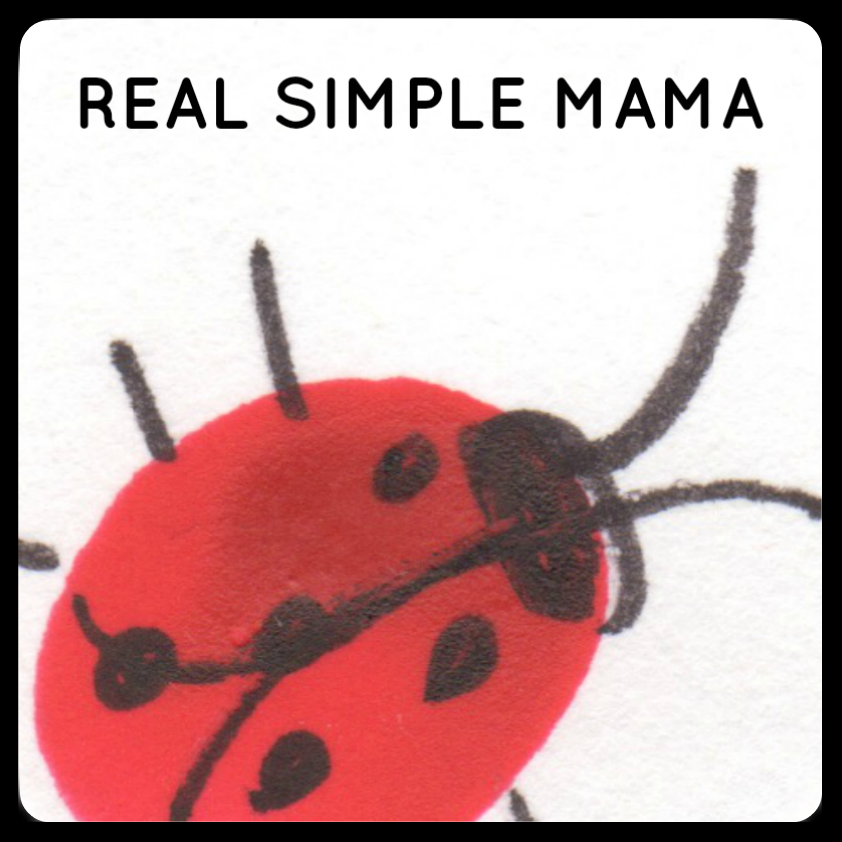
I'd love to hear from you!