Well, Real Simple Mama has officially been in existence for over a year! And looking back, I’ve learned quite a lot. I’m the one-and-only person running this website, and I have lots of suggestions for someone just starting out. Here’s what I’ve learned in a year of blogging: tricks and ideas on what to do, what not to do, and a whole lot of other stuff!
Note: I am not aiming to make lots of money on my blog, so I won’t really touch on money-making tips past the basics of affiliate marketing. The goal of Real Simple Mama is to reach as many parents as possible in an effort to help them have the best pregnancy, birth, and parenting experience possible.

I’m all about the free: I technically have no budget to be running RSM all by myself, and so I’m not really interested in paid services and plugins. What you’ll see here is a “real” look into what makes RSM tick… and what hasn’t worked out.
You Need a Focus (And You Need to Stick to It)
It’s tempting to try and write about anything which will make you a quick buck, or which has a high chance of going viral. And I’ve felt that temptation too, especially as a stay-at-home mom with a tight budget.
The most important piece of advice I can give you is: find your focus, and stick to it. You need to write out what your goals are, what you love and what you’re passionate about (and potentially, what you’re an expert on). Revisit these goals on a regular basis. Don’t be drawn away from what your purpose is.
I have written a few isolated posts about self-care, organization, and making money; however, those are just quick tips that I’ve been using, which I wanted to share. I’m not going to start having lots of posts about money-making apps or meal planning. And I personally have needed to revisit my goals recently, to get fired up all over again about attachment parenting!
Find Ways to Expand on That Focus
However, like I have, you’ll eventually “run dry” with ideas. I’ve pitched ideas to myself which I knew were a bit of a stretch, and when it came time to write I really didn’t have much to say.
This is where you can try to learn something new (like I have about teething necklaces or self-care), or you can ask a guest writer to come up with something for you. I personally always do guest posts for free, because I usually switch content with someone else: I write for them, and they write for me. It’s totally acceptable to reach out to someone you admire or whose content you clicked with, and see if they’d be interested! Just realize that you may not hear back, or they may decline. I’ve asked about twelve people to write for me, and I’ve gotten just a few.
You can also look at related content: what else would be appropriate or a logical “next step” to your focus? If your focus is on recipes and cooking, could you do a post about Paleo or about some “essential gear for the kitchen”? As a parenting blogger, I’ve done lists and reviews (though I don’t like to seem like I’m always reviewing something); an unexpected popular section of my website is letters. I have a letter to my daughter on her first birthday, a letter to my son as he turned three, an open-ended letter hoping that I’ll have more children one day, and a letter to my mom. These posts get hits every single day! I’m glad to have something out there as a “living template” for others to use, as they’re heartfelt and they show some of my writing skills.
Stay Organized
I’ll talk more about social media in a minute; right now I want you to think about your organizational process when it comes to your content and your schedule. You can either use an actual planner to write in, or you can use an app on your phone.
This sounds crazy, but I honestly just use the Notes app on my iOS devices. I write out the days that I’ll be posting something (it’s Mondays and Thursdays for blog posts, by the way) and what I’ll be posting. Once the post is done, I delete that date.
I have a list of over 50 (yes, fifty) article ideas that I’m working on! I keep that list on my phone, too.
Photos
Like I said earlier, I refuse to pay for anything I don’t absolutely need. That includes photos. So I either take my own, or I get free photos. Note that any photo you use for your website must give you permission. That’s why I look explicitly for photo sites which are attribution-free (meaning you don’t have to credit them) and that have no copyright restrictions. I can confidently crop, use effects, add text, and brand these photos.
My favorite photo sites are Stocksnap, Rekita Nicole, and Morguefile.
As far as editing those photos, I again went looking for something which would work well and not cost me anything. My favorite apps to use are PicsArt (famous for those brelfies I love), and Phonto. I can edit a photo in less than five minutes, and then just drop it into my blog’s photo stream.
I’ll also remind you to “brand” all of your photos: that means that somewhere on the image, you need to be sure to put your logo and/or name and/or website. This is to help make sure you get due credit (and so no one steals your photos).
Finally, when you’re uploading a photo to your website, make sure you fill out all of the image descriptions. This is to help the accurate information show up for SEO purposes, for pinning on Pinterest, and for people who have image descriptions read to them by assistance services.
Back Up Often
Since I’m on WordPress, I got Backup Guard as my backup service. It’s a free plugin and I remember to back up at least twice a month. The thought of me losing all of my hard work is devastating. Not worth the risk! There are of course paid services you could use, too.
What I Do After I Publish
I’m really routine with my posts: I have a new article up on Mondays and Thursdays at 7:00am CST. That’s done automatically by WordPress, and I also have the link automatically tweeted and posted on my blog’s Facebook.
There are a few things I do after that’s happened, though. It may seem a bit erratic, but it’s a system I’ve created for myself and now it works great!
I grab the link of the new article and add it into my scheduled tweets/Facebook posts using Hootsuite (which is also a free service). Then I add my tweet, including the link, to my Notes app; I have a list of all of my links by category, and I can pull from that whenever I want to tweet something out.
Then I make sure to pin my article on my appropriate Pinterest board(s); there are automated services for this, I just honestly haven’t looked into it yet.








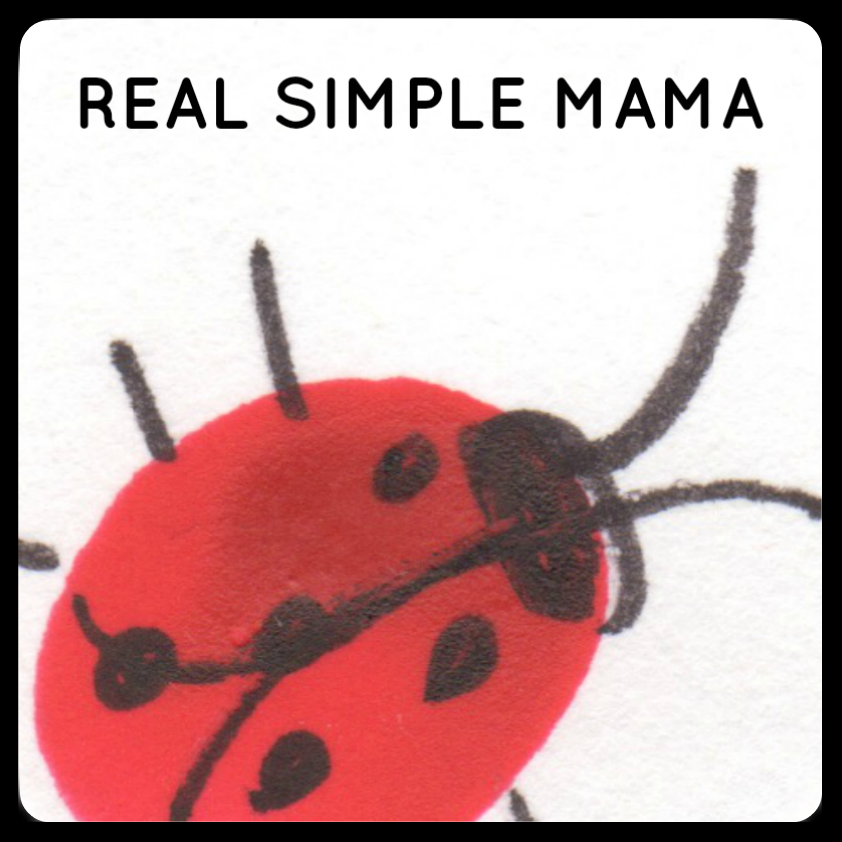
I'd love to hear from you!